Good communication is important
Article#: 00006
Date: 2020-04-11
Author: Radim
Avoid false and inaccurate information.
Don't make any assumptions, rather ask.
Get the information straight from the source if possible.
After receiving or providing information, check with the partner whether the information was well understood.
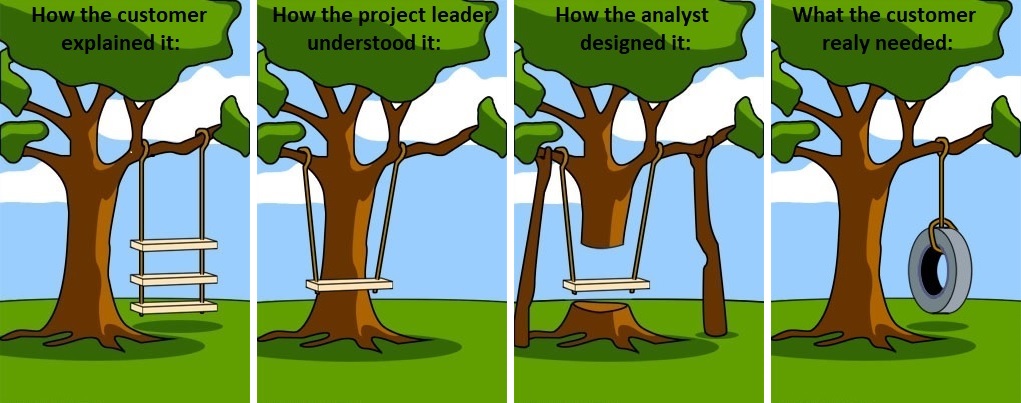
© Radim-Automation, 2020–2025. All rights reserved.
Sharing of this article is permitted with proper attribution (link to the original page).
Related next articles:
- Understand - Agree - Be Identified - Believe
- Communication skills are extremely important
- Request bottom-up input!
- Ask questions!
- What does the customer need?
- Introduce the terminology and standardize it!
- Everything is difficult until it becomes easy
- Don't make it worse!
- Define test scenarios and test cases continuously!
- I can see what you can not see
- Store email messages in the project folder!
- Do you really want to start with this?
- Is the way really the goal?
- Prepare a good project plan and keep it up to date!
- HMI and PLC applications should grow together
- Write down your best practices and processes!
- Functional and intuitive HMI
- Collect all the requirements and sort them!
- Why do automation projects fail?
- Project leader
- Learn from your journey!
- A good concept = Complete set of suitable solutions
- Hardware concept
- Knowledge gained from a completed project is priceless
- Design considerations for effective HMIS
- Talk to operators
- My boss was a hero
- Dedicated employees
- An irreplaceable employee
- Hidden dangers during commissioning
- The false illusion of rapid progress
Comment#: 00001
Date: 2020-04-14
User: Milhauzz
Sad, but true ;-)
Comment#: 00002
Date: 2020-04-19
User:
I propose to read https://www.dobelli.com/de/bucher/die-kunst-des-klaren-denkens/
Comment#: 00003
Date: 2020-12-08
User: Radim
When you ask at the end of the explanation: "That's clear, isn't it?"
The listener will probably answer: "Yes, it is."
Maybe he is afraid to say that something is not clear to him or he is not aware that he understood something differently than he should...
It's better to ask, for example: "Can you briefly tell me how you understood it?"
Comment#: 00004
Date: 2021-07-05
User: Radim
When speaking, it is important to choose the language and level of technical expression based on the listener's experience. Even a very technical topic can be clearly explained to people from other areas. Be careful if the audience just nods their head. It can be a signal that they don't understand what you are talking about and that they don't want to show that the topic is very difficult for them.
Comment#: 00005
Date: 2021-07-05
User: Radim
Define clear responsibilities. Who does what by when. (Don't use a passive voice.)
Define the next step. When and where will the next meeting take place.
Comment#: 00006
Date: 2021-07-12
User: Radim
When you ask a question, say why you are asking or what the need is.
Comment#: 00007
Date: 2021-08-02
User: 9019
that's true, and important!
Comment#: 00008
Date: 2022-07-01
User: Radim
"If you can't explain it simply, you don't understand it well enough."
- Albert Einstein
Comment#: 00009
Date: 2022-12-09
User: Radim
"Everything we hear is an opinion, not a fact. Everything we see is a perspective, not the truth."
- Marcus Aurelius
Comment#: 00010
Date: 2022-12-15
User: Radim
"The entire development cycle should be structured in such a way that communication with the customer is as frequent as possible, which is ultimately more important for the success of the project than the technology used."
Translated from:
- Petr Paleta. Computer Press (2003). Co programátory ve škole neučí (Page 255).
Comment#: 00013
Date: 2023-09-13
User: Radim
Often the person who knows the answer or the right way is closer than you think. All you have to do is ask.
Comment#: 00014
Date: 2023-11-01
User: Radim
"Tell the truth, but not the whole truth".
That is, information that is not relevant and can potentially ruin the relationship and further cooperation does not need to be told...
Comment#: 00015
Date: 2024-01-05
User: Radim
I have found the solution !!!
But unfortunately the problem did not match my solution.
:-)