Code formatting
Article#: 00089
Date: 2024-04-16
Author: Radim
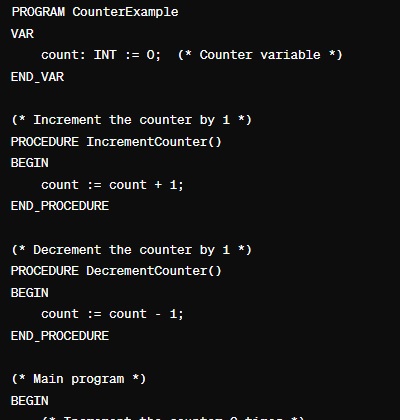
Proper code formatting is not just an aesthetic issue, but has a real impact on code maintainability and programmer efficiency.
Here are some key practices of proper code formatting.
1. Consistent indentation:
Make sure your indentation is consistent and logical.
Using the same number of spaces or tabs for indenting lines and code blocks makes it easier to read and understand the code.
The same indentation must be set for all members who develop the code or open it for reading only.
2. Vertical alignment:
For code blocks with multi-line assignments or function calls with multiple arguments, the corresponding parts of the code must be aligned vertically to make it easier to identify related parts.
3. Limiting line width:
A line of code should not exceed the usual width of the screen.
This prevents the code from having to be scrolled horizontally when reading.
If a line of code is too long, split it into multiple lines.
4. Adding empty lines:
The code must contain enough empty lines separating short logical code blocks.
Empty lines should, like a dot at the end of a sentence, terminate a thought.
5. Comments as navigational guides:
Well-placed comments can serve as navigation guides that speed up orientation and understanding in the code.
Especially at the beginning of a code block, it is advisable to insert a short comment that briefly and concisely describes the purpose or function of the subsequent code.
© Radim-Automation, 2020–2025. All rights reserved.
Sharing of this article is permitted with proper attribution (link to the original page).
Related previous articles:
- Maintain order in the program code
- Choice of programming language
- Variable names
- Abbreviations
- Use a usefull styleguide!
- Write and accept only readable code!
- I can see what you can not see
- Introduce the terminology and standardize it!
- Keep it simple!
- Transparency and reliability
Related next articles:
- Dream of a platform-independent PLC program
- High Performance HMI
- An irreplaceable employee
- Hidden dangers during commissioning
- The false illusion of rapid progress
Comment#: 00001
Date: 2024-04-17
User: Radim
"We can discuss whether an indentation level should be two, three or four spaces or a tab. Personally, I prefer a smaller indentation (two spaces) because otherwise the code might disappear behind the right edge of the screen if the indentation is higher. But again, two spaces may not be obvious to some people at first glance, especially on a large monitor."
- Petr Paleta. Computer Press (2003). Co programátory ve škole neučí (Page 47).
(translated from Czech)