Graphic designer
Article#: 00091
Date: 2024-05-07
Author: Radim
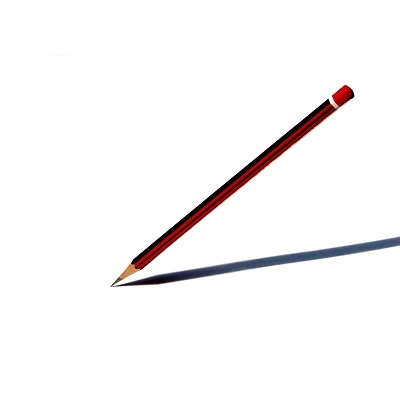
An often underestimated but important member of the team is the graphic designer.
His (her) task is to design the graphical user interface so that it is clear and easy to use.
His (her) work determines the impression that users have of the system.
The graphic designer is responsible for designing the visual identity of the user interface.
A successful graphic implementation requires discipline and consistency in the design of the entire user interface, which also extends to the user documentation and marketing material.
This includes the selection of colors, icons, buttons, symbols, images and other graphic elements.
But it's not just about the graphics.
The designer also needs to focus on interaction design, i.e. thinking about how users will interact with the user interface and what actions they will take.
Therefore, the designer must be able to understand the users' needs, their way of thinking and the way they will work with the system.
He must ensure that users can find their way around the screens and operate them easily.
He must display the necessary and relevant information on the screen and ensure that frequently used functions can be carried out with as few keystrokes, mouse clicks or hand movements as possible.
The designer starts his work during the analysis and his task is to create blind (non-functional) versions of the screens.
The designer must work closely with the development team to ensure that the designed interface is technically feasible and that the graphical elements are implemented as intended.
Once the design is created, it is important to test it with users and make adjustments based on their feedback.
This ensures that the resulting graphical user interface is as efficient and user-friendly as possible.
Overall, the role of the graphic designer in designing the user interface is crucial to creating a successful and user-friendly product.
Reference:
- Petr Paleta. Computer Press (2003). Co programátory ve škole neučí.
© Radim-Automation, 2020–2025. All rights reserved.
Sharing of this article is permitted with proper attribution (link to the original page).
Related previous articles:
- Talk to operators
- Clear signals
- Design considerations for effective HMIS
- Design machines with a focus on user's abilities and needs
- Project leader
- Why do automation projects fail?
- Who will operate?
- Functional and intuitive HMI
- Use a usefull styleguide!
- HMI and PLC applications should grow together
- More than just start and stop
- Don't make it worse!
- Realize every good idea ASAP!
- Industrial evolution - Listen to your customers and follow new trends!
- What does the customer need?
- Don't disappoint your customer!
- Communication skills are extremely important
- Focus on target!
- Think on paper!
- Check the result!
- Keep it simple!
- Development is evolution
- Transparency and reliability
- From an idea to a consistent system
Related next articles:
- High Performance HMI
- HMI - Have a consistent style
- HMI - Don't overdo it with complex design
- HMI is not a web page
- Choosing an HMI display
- HMI layout and correct display size
- HMI layout design
- HMI navigation
- HMI - back and forward navigation buttons
- HMI – Don’t hide anything
- HMI - annoying pop-up windows
- HMI - colors in the visualization
- What makes an HMI intuitive?
Comment#: 00001
Date: 2024-05-13
User: Radim
"Plants and machines are becoming increasingly complex and therefore more and more difficult to operate.
For this reason, designing an intuitive and graphically appealing user interface is becoming more important."
- https://support.industry.siemens.com/cs/document/91174767/hmi-design-with-the-hmi-template-suite?dti=0&lc=en-WW
Comment#: 00002
Date: 2025-03-07
User: Radim
"The most powerful designs are the ones we do not notice. The real power of designers and developers is in turning something incredibly complex into something amazingly simple. The challange is not to add new features but to add value and power to products without adding any complexity. Desing does not happen by accident. It is the product of careful and deliberate planning."
- Eleanor Taylor, Strategist, SAS Institute.
- Stephen Few. Analytics Press (2013). Information dashboard design - Displaying data for at-a-glance monitoring. Second edition.
Comment#: 00003
Date: 2025-04-30
User: Radim
"Why doesn't it work?"
"Because that's how the designer wanted it..."
Although the role of the designer is important in application development, functionality should always be the top priority. Design must take into account the technical constraints and performance capabilities of the devices the application will run on.
Therefore, an effective development process should not place the designer in the position of sole decision-maker. On the contrary – collaboration between the project leader, designers, developers, and ideally also representatives of the users is essential. Together, they should seek a balanced solution that ensures functionality, safety, responsiveness, and visual quality.
Once the design has been implemented, it is important to conduct thorough testing involving all relevant stakeholders. The goal is to verify that the final result meets the defined expectations.